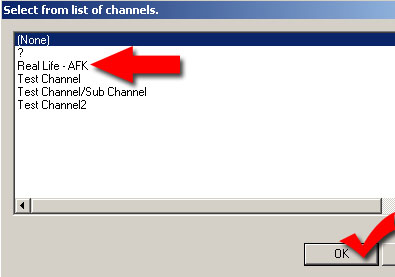This tutorial will walk you through the process of being able to move or kick idle users from the Ventrilo server. This will allow for not only the players not to be disturbed but it allows for the ability to have a more organized server.
-
Connect to your server. (How to connect to your server)
-
Login as Ventrilo administrator. (How to login as admin)
-
Open the "Server Properties" window
- A) Right click inside the Ventrilo window
- B) Navigate to "Server Admin"
- C) Click on "Server Properties"
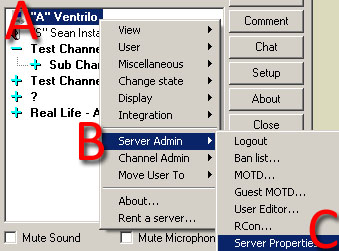
-
Kick inactive users
- Input a time in minutes
- Verify that the Action box is set to "Disconnect"
- Once completed click the "Send" button at the bottom of the properties page
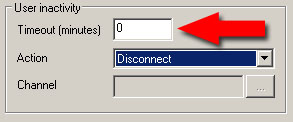
-
Move inactive users
- Input a time in minutes
- Set the action to "Move to channel"
- Click the ... button and select the channel to be moved to
- Once completed click the "Send" button at the bottom of the properties page