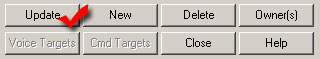This tutorial will go through the steps of creating a rank for your users inside of Ventrilo. Ranks allow for indviduals to be labeled so that people can see that specific user's "rank" in the server.
-
Connect to your server. (How to connect to your server)
-
Login as Ventrilo administrator. (How to login as admin)
-
Bring up the "User Editor" window
- Right click anywhere in the white space in the main Ventrilo screen to open up the menu.
- Navigate down to "Server Admin"
- Click on "User Editor"
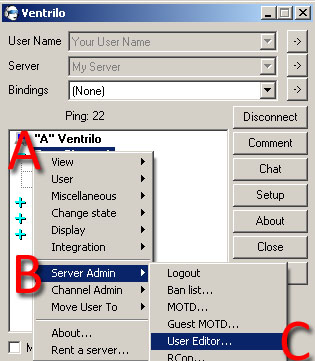
-
Click the user you want to give Channel Admin toThis assumes that you already have a Username created for the person you want to assign channel admin to. If you do not have a user created yet you can check our other Ventrilo tutorials and come back to this step once you have done so.
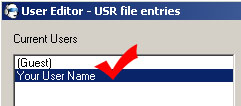
-
Click the "Chan Admin" tab

-
Add the channels to Current side
- Click the Channel you want to give admin to
- Click the "Add Button"
- Repeat this proccess if you would like to give admin to multipule channels
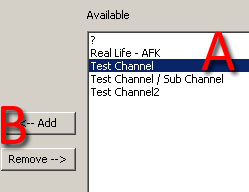
-
Update the UserClick the update button in the bottom right to finalize the settings for the user.