This guide will show you how to change your password or create and use a Digital Signature.
We do not recommend using a Digital Signature, because at this time you can not save or export it.
We do not recommend using a Digital Signature, because at this time you can not save or export it.
-
Connect to your server. (How to connect to your server)
-
Once connected as a Registered User, please click on "Server" at the top of the client.
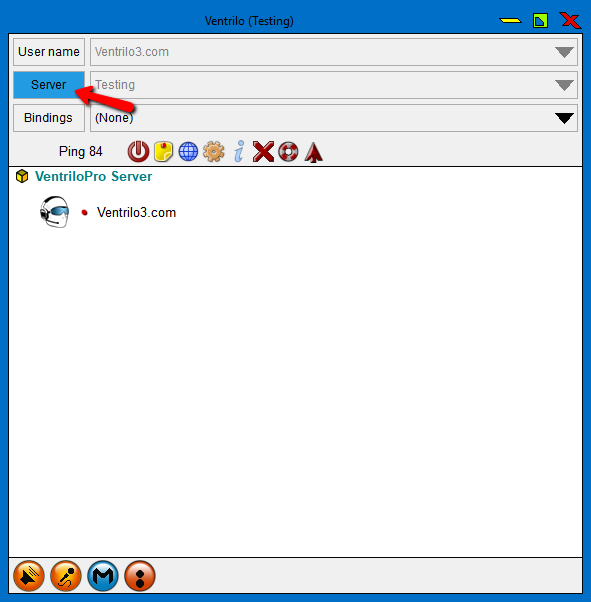
-
You can then change your password in the field and click Update, or click on Create Signature and click Update.
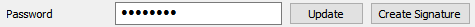
This will change your User Password that is registered in the User Editor of the server to either your new password or digital signature. Only a Server Admin or higher could change this password in the event that you forget your password or remove your Digital Signature.

