This tutorial will walk you through the process of being able to Kick unwanted users from your Ventrilo server. One thing that you do want to note is that kicking the user only kicks them for that one one time, they can simply just join the server again if they so desire to.
-
Connect to your server. (How to connect to your server)
-
Login as Ventrilo administrator. (How to login as admin)
-
Kick the user using the following steps:
- Right click on the users name
- Navigate down to "Server Admin"
- Under "Server Admin" click on the "Kick" option
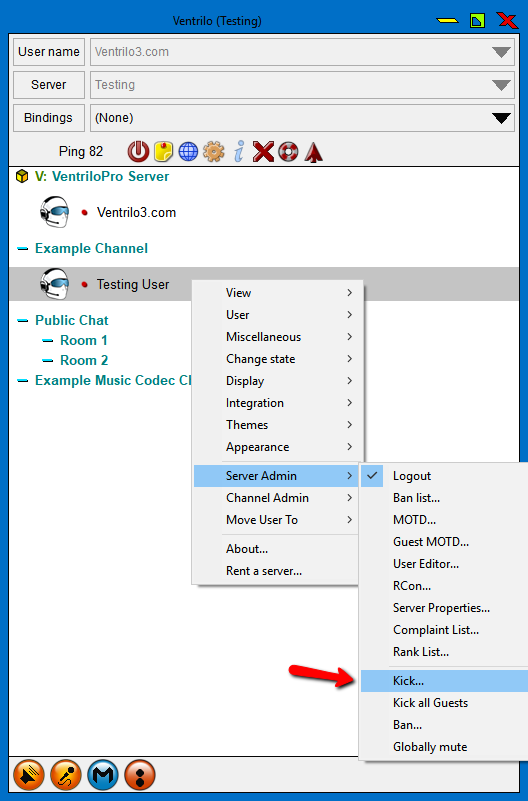
-
Type in the reason for the kick.In the box that appeared you will want to type in the reason for the kick(if any). This message will be displayed to the person that is getting kicked.
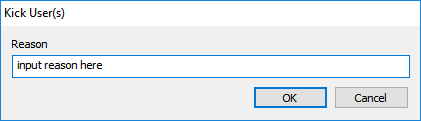
-
Click ok.Click ok and the user will be kicked from the server for this one instance. If the user comes back you can always kick them again or ban the user depending on the issue.

