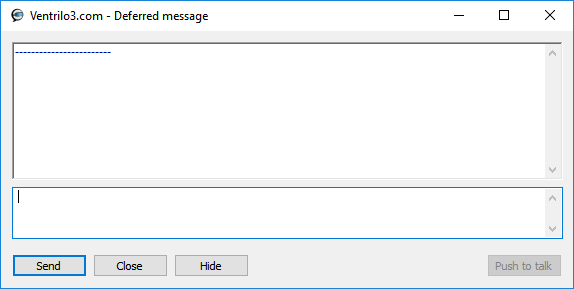This guide will show you how to send a deferred message on your VentriloPro Server.
-
Connect to your server(How to connect to your server)
-
Right click in the white area of the VentriloPro client and click on "Users" > "Deferred Message...".
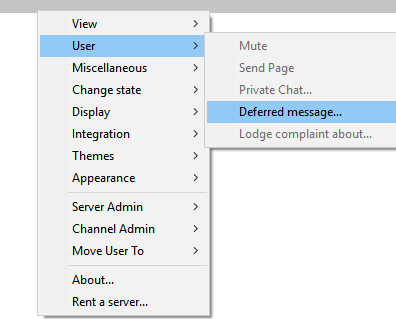
-
In this screen, you can select any user you have seen on the server before and click "Ok". This will open the Deferred Message Window for that User.

-
In the Deferred Message Window, you can send messages that will be received the next time the user connects to the server. They will be notified in a PopUp on Connection.