This tutorial will walk you through the process of adding channels to your Ventrilo Server
-
Connect to your server. (How to connect to your server)
-
Login as Ventrilo administrator. (How to login as admin)
-
Bring up the "Setup Channel - Create" window.
- Left click to select the server name at the top. Then right click to bring up the menu.
- Navigate down to the "Channel Admin"
- Click on create
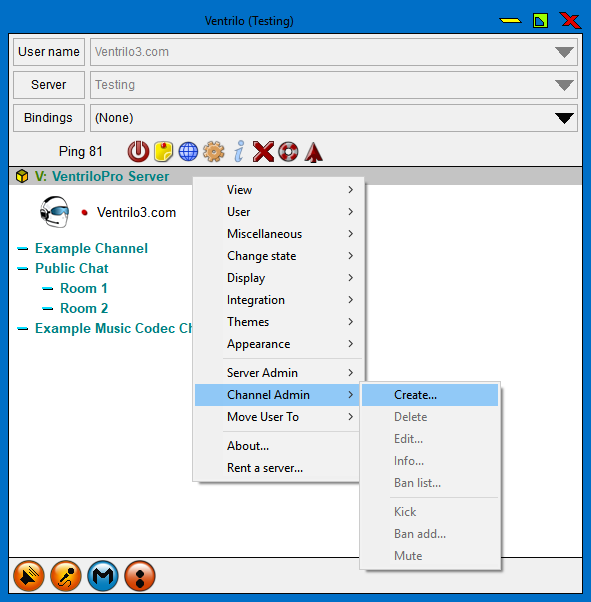
-
Create the channel nameWhen the channel create window pops up you will want to enter in the channel name you want to be shown in the server. Then once you have the desired name in the "Display Name" field you can hit "OK" at the bottom and a new channel should appear.
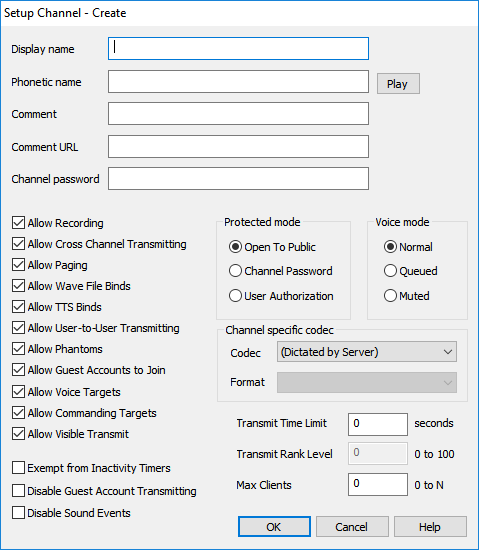
-
Rinse, and repeat.You can keep following these steps and adding as many channels as you like.

