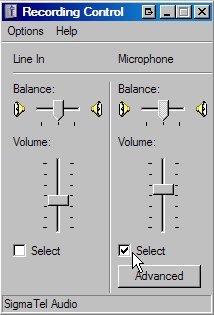There is one known reason why your computer can echo your sound to others almost perfectly:
- Make sure that your microphone is selected as recording device
- Click, Start, control Panel, Sound & audio devices and go in the tab Voice.

- Click the "Volume..." button under the recording section, and adjust your microphone input volume and be sure that the Select box under Microphone is selected and nothing else.