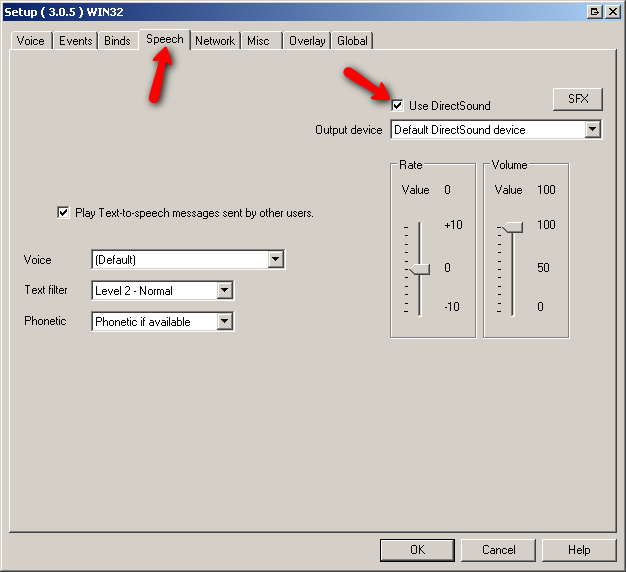This guide is the current fix for people that have issues with sound delays while running the Windows 7 operating system.
-
Open the Ventrilo program.
-
Click the "Setup" button
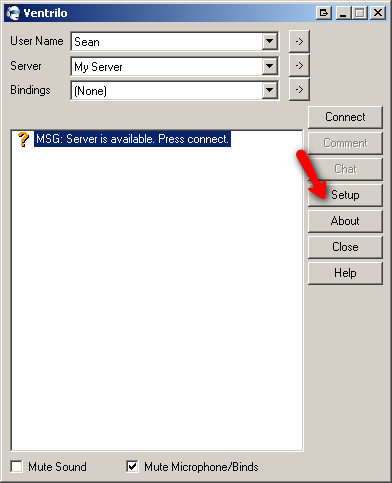
-
Check the "Use Direct Sound" for the "Output Device"
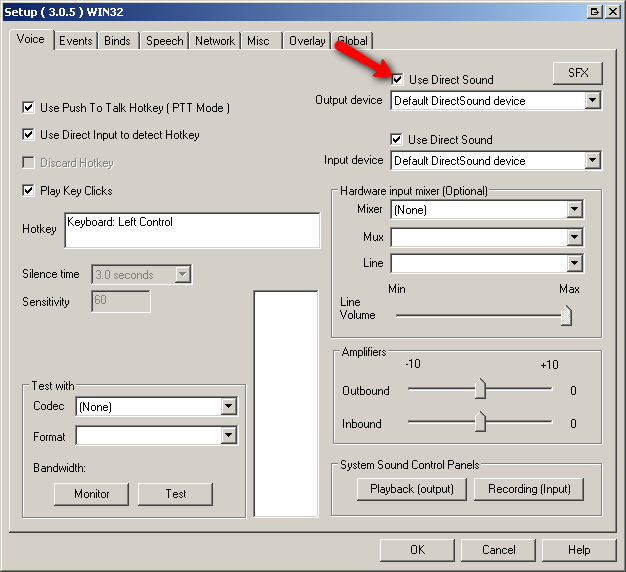
-
Click the "Binds" tab at the top of the window. Next check the "Use Direct Sound" for the "Output Device"
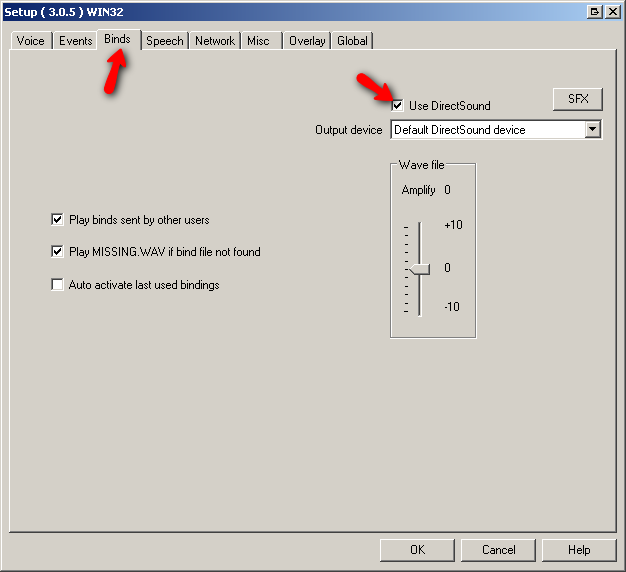
-
Click the "Speech" tab at the top of the window. Next check the "Use Direct Sound" for the "Output Device"